21
Apr
2014
Animated GIFs for classroom fun!
If you have ever seen The Simpsons or Family Guy then you know how much fun the cut scenes can be, like this one:
You can do something similar in the classroom if you have a computer connected to a projector.
“Teacher, I couldn’t do my homework because I lent my laptop to my Mum and she didn’t get home from work until 9pm because of that meteorite that crashed into the highway again this week.”
Instantly, I hit the F6 key on my keyboard and this animated GIF pops-up in full screen glory:
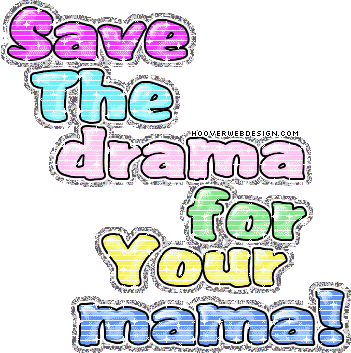
Save the drama for your mama
The classroom is filled with giggles or moans and groans, all of which are a good result! The kids love it and I have a collection of animated GIFs ready, as well as a few video and sound files. Each one is linked to a hotkey or shortcut combination that can be called upon at any time.
A handy (and free) program is used to provide the technical wizardry. It is called AutoHotKey and can be downloaded here. To make it easy for you, here are two example scripts that I have written:
; Works in Windows 7 #NoEnv ; Recommended for performance and compatibility with future AutoHotkey releases. ; #Warn ; Enable warnings to assist with detecting common errors. SendMode Input ; Recommended for new scripts due to its superior speed and reliability. SetWorkingDir %A_ScriptDir% ; Ensures a consistent starting directory. MediaPlayer=C:\Program Files (x86)\Windows Media Player\wmplayer.exe f2::Run %MediaPlayer% "C:\Users\YourName\Documents\FilesToUse\omg.gif" /fullscreen f3::Run %MediaPlayer% "C:\Users\YourName\Documents\FilesToUse\george_clapping.gif" /fullscreen f6::Run %MediaPlayer% "C:\Users\YourName\Documents\FilesToUse\save-the-drama.gif" /fullscreen f7::Run %MediaPlayer% "C:\Users\YourName\Documents\FilesToUse\highest_of_fives.gif" /fullscreen f8::Run %MediaPlayer% "C:\Users\YourName\Documents\FilesToUse\mind_ya_business.gif" /fullscreen ; The following ones mean that you hold the Windows key. E.g. The first one is Windows+F1 #f1::Run %MediaPlayer% "C:\Users\YourName\Documents\FilesToUse\Read_the_full_instructions.mp4" /fullscreen #v::Run %MediaPlayer% "C:\Users\YourName\Documents\FilesToUse\laugh_villain.wav"
If you are using Windows 8, the default media player will work and the script will be simpler, for example:
#NoEnv ; Recommended for performance and compatibility with future AutoHotkey releases. ; #Warn ; Enable warnings to assist with detecting common errors. SendMode Input ; Recommended for new scripts due to its superior speed and reliability. SetWorkingDir %A_ScriptDir% ; Ensures a consistent starting directory. f2::Run C:\Users\YourName\Documents\FilesToUse\omg.gif f3::Run C:\Users\YourName\Documents\FilesToUse\george_clapping.gif f6::Run C:\Users\YourName\Documents\FilesToUse\save-the-drama.gif f7::Run C:\Users\YourName\Documents\FilesToUse\highest_of_fives.gif f8::Run C:\Users\YourName\Documents\FilesToUse\mind_ya_business.gif ; The following ones mean that you hold the Windows key. E.g. The first one is Windows+F1 #f1::Run C:\Users\YourName\Documents\FilesToUse\Read_the_full_instructions.mp4 #v::Run C:\Users\YourName\Documents\FilesToUse\laugh_villain.wav
If you like to have fun in the classroom, give it a try and tell me how it turns out!

3 Responses
Candy Castol
This text made me think about how make funnier classes. Obviously students need to pay attention and do some work in the classroom but it could be funnier and dynamic. Sometimes classes are boring for the students but with this kind of proposals, teachers can turn it funnier so students feel better when they are learning. Thanks for sharing your experience as a teacher.
Big_Joel
I agree, learning comes first but why not have a bit of fun too?!
JUan
JAJAJA mr you are *very funny but i thing you need to save the drama for your mama